
With over four and a half million registered users, Unity is the most popular game engine there is. 47% of game developers use Unity, while only 13% use Unreal Engine. But let’s examine them both….
Price

This can be a big factor in deciding which game engine to use.
Unity’s “Personal Edition” of Unity 3D is a free, full featured engine. The professional edition, Unity Pro is $1500 per major release or $75/month. If you have Unity Pro, you get features such as a customizable splash screen, beta access, unlimited revenue and funding, Unity Analytics Pro, source code access, and much more. If your game makes above a hundred grand in annual gross revenue, you must purchase Unity Pro.
Unreal Engine 4 was previously $19 a month, but as of March 2015 Unreal has been and will be free, and you get the C++ source code. Once your game ships, you pay Epic Games 5% of your quarterly gross revenue per product after your make your first three grand.
Learning
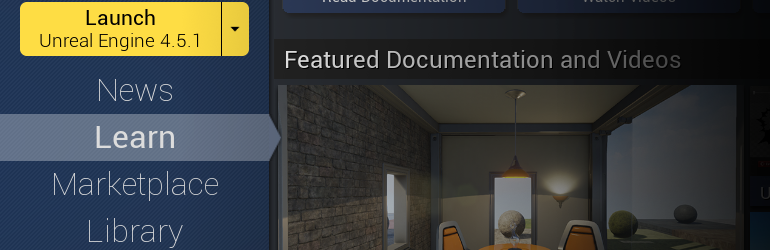
Both engines have a very active communities, with discussion forums and answers hubs, as well as great documentation, tutorials, and wikis.
Unreal’s documentation is stellar, very well written with great explanations and screenshots. While Unity’s docs are also great, they have some room to improve.
Unity has an amazing number of video tutorials on learn.unity3d.com. They have hundreds of professional tuts uploaded so far, for beginners and advanced users, covering every aspect of the game creation process. Both engines occasionally host live seminar style training sessions (Unity more often than Unreal).
Platforms

Unreal Engine: Windows PC, Mac OS X, iOS, Android, VR, Linux, SteamOS, HTML5, Xbox One, and PS4.
Unity 3D: Windows PC, Mac OS X, Linux, Web Player, WebGL, VR(including Hololens), SteamOS, iOS, Android, Windows Phone 8, Tizen, Android TV and Samsung SMART TV, as well as Xbox One & 360, PS4, Playstation Vita, and Wii U. With over 25 platforms supported, it seems Unity is the winner in this area.
Graphics

With the release of Unity 5 came many new features that enabled developers to make beautiful, next-gen games. Unity 2018 brought us the Scriptable Render Pipeline. Combining that with Quixel’s Megascans delivered AAA level graphics showcasing the new capability of the Unity engine. But it seems Unreal is still one step ahead in graphics; it is naturally more equipped to produce more realistic results in terrain, particles, post processing effects, shaders, and more.
Ease of Use
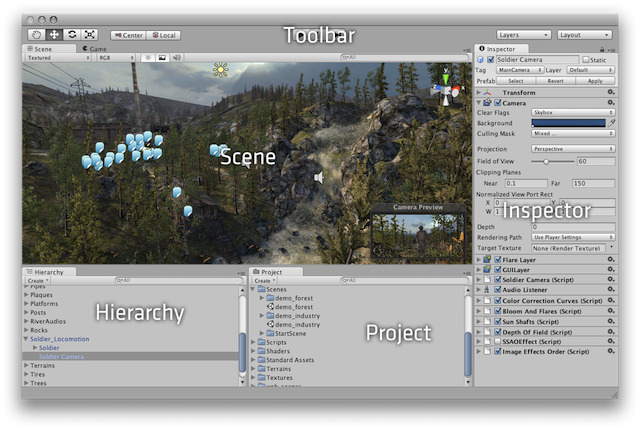
Unity has always been known for their easy to use interface where beginners can jump right in and start making games. Though Unreal Engine 4 was a major improvement over UE3, they still take second place behind Unity in the area of user experience.
Both interfaces are very similar, with toolbars and settings within resizable & movable windows. Unreal’s UI is still quite bloated and complex. Everything takes longer and is more complicated than it should be. Assets take a long time to import and save, and simple tasks require extra, unnecessary steps. Unity 3D is fast, and the interface is quick and responsive. It’s so light that it can run on Windows XP (SP2), while UE4 requires at least Windows 7 64-bit. Though the final product may look nicer in Unreal than in Unity, getting there can take longer and require more effort, especially for beginners.
Code

Unity games are programmed with JavaScript, C#, or Boo. Most developers use either JS or C#. It’s not required to only use one. You can use one or the other, or all three. Unreal engine ships with the Blueprints Visual Scripting system, which can be used to make an entire game, or used in combination with the somewhat faster C++ scripting. Unity 3D does not have a visual scripting system built-in (yet), however there are excellent solutions that can be purchased on the Unity Asset Store, most notably Playmaker and uScript Professional.
Services

Unity Tech offers many amazing services such as Unity Ads, Everyplay (for recording & sharing mobile gameplay), Unity Multiplayer, Analytics, Cloud Build, Performance Reporting, Premium Support, and more.
Epic Games does not have so many services, but they have created a five million dollar development fund to “provide financial grants to innovative projects built in and around Unreal Engine 4”.
Assets

Both Unreal and Unity have great places where you can buy and sell game assets.
The Unity Asset Store has over fifteen thousand assets and 1.5 million users. Most of the assets are very affordable.
The Unreal Marketplace is much newer than Unity’s asset store, and therefore much smaller. The assets are also generally more expensive. However, they all seem to be very high quality.
If you are selling assets, note that both stores split the profit 70/30.
Conclusion
Both engines are fantastic game creation tools, and similar in many ways. But perhaps their best quality is that they are both free, with some revenue limitations. So you can download them both, try them out, and let me know what you think in the comments below.
All images credit unity3d.com and unrealengine.com.
 Unity3D or the Unreal Development Kit? Let’s dive in!
Unity3D or the Unreal Development Kit? Let’s dive in!